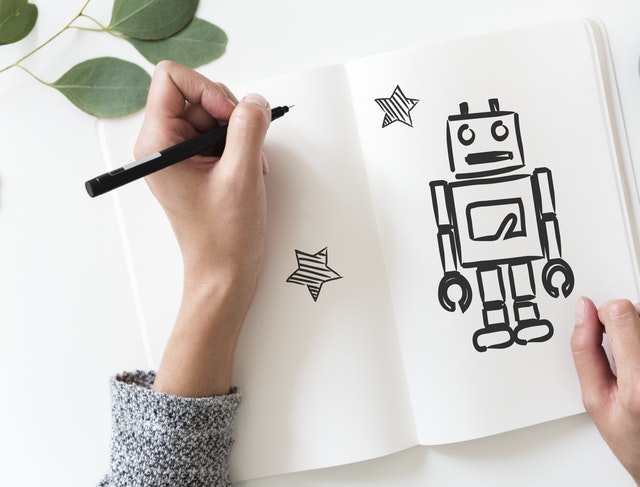Marketing Automation can indeed save you time and money in the long-run, but it requires some thinking time upfront to build an effective strategy and streamlined processes.
Pardot is an intuitive tool, but we often find ourselves thinking of several solutions for the same end goal. The key is to use the simplest solution and know how each of your automations are working together to provide you with a streamlined process that’s easy to maintain. Marketing Automation has many benefits, but thinking through the set-up carefully at the start will put you on the right path to success. With so many rich features in Pardot, it can be hard to work out which of the tools to use to achieve your business goals. Our handy guide below should help you to work out what each one does and what to use them for:
| Purpose | Typical Use | |
| Dynamic Lists | Build targeted segmentation lists based on prospect data and interactions they’ve had with you | Regular segmentation of prospects using the same criteria i.e. newsletter mailing list and for reporting purposes |
| Completion Actions | Automate an action from a specific interaction that a prospect has with you | Simple automation from a form submission i.e. send autoresponder email |
| Automation Rules | Automate an action from a combination of criteria relating to both prospect data and interactions they’ve had with you | Commonly used for prospect assignment and grading |
| Segmentation Rules | Similar to Automation Rules but they run once for prospects that meet that criteria at that point in time | Run a one-time bulk update of prospects |
| Page Actions | Automate an action based on whether a prospect has viewed a particular page on your main website or not | Track more important pages on your website by giving prospects a higher score for that page vie |
| Custom Redirects | Create a tracked link within Pardot or automate an action based on a specific link click | Monitor clicks from third-party advertising or to automate different completion actions from multiple links within the same email send |
| Engagement Studio | Automate a series of emails and build a personalised journey based on prospect data and interactions they’ve had with you | Build a nurture program for pre-sales, event follow-up or a welcome series for customers |
| Dynamic Content | Personalise content that the prospect sees based on information that you know about them | Send more targeted and relevant communications to your prospects |
Still not sure where to start? Here are our top tips:
- Write a list of any manual tasks you are currently doing and where you can automate this in Pardot. Start with tasks that will save you the most time and effort in the long-run.
- Brainstorm ideas before you build in Pardot – once you start to consider the different set-up you could use in Pardot, you will start to realise where there may be limitations or what the simplest solution is for what you’re trying to achieve.
- Plan and document what processes you have in place within Pardot to keep track of the different tools you are currently using and why. Use a flow chart tool such as draw.io to map it out your different processes and how they connect with one another.
- Keep an eye out for your monthly Inactive Automations email notification to decide whether you can turn off any Dynamic Lists or Automation Rules that no longer seem to be serving a purpose.